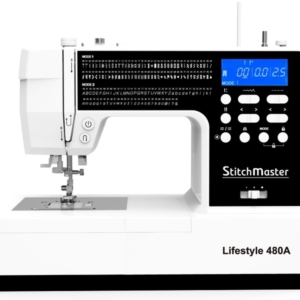On each selected product page where Finance is available you will find a
calculator to compare the different finance options.
Simply choose which finance option you would like, then add a deposit amount if you would like to pay one. You can add a deposit so long as your amount finance is no less than the minimum £599.
Step 1: Once you have found the right product and finance package you can then add the item to your basket.
Please note that the Finance does not allow for any further accessories to be added to the cart.
Step 2: Continue to the checkout.
Step 3: Complete the billing & delivery details sections. Please note that the delivery address will need to be the same as the billing address used for your finance application. We have to deliver the machine to the address on the finance. Please also note that the finance is personal finance and cannot be processed in a company name and address
Step 4: Select finance option period
Step 5: You will be taken to the payment options section, here please select Nothing to Pay or if you chose to pay a deposit please minus the amount of the price of the machine and we will contact you after the application has been confirmed and take the payment for the deposit only.
Step 6: You will be directed to a secure application portal
Once you have completed the process you will receive a notification advising you of the results of the process
For detailed and up to date information please visit
NOVUNA